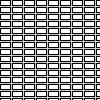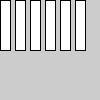Home
Contacts
Lectures
Artists
Design Elements &
Principles
Resources
[Overview] [Dependence] [Design Issues] [Programming]
This lecture introduces the concept of the simple loops.
Design Issues: Repetition and ConsistencyRepetition of shape, color, line, space etc bring a sense of cohesion and unity to your work. Exact retition can be uninteresting. More often attributes are repeated with some amount of variation so as to keep the work alive and interesting. Below are mostly examples that have a grid-like structure (repetition of space) with of color or shape within the grid. Many other types of repetition can exist as we will explore below.

Piet Mondrian, Checkerboard Composition
Jared Tarbell, Sand Dollar
M. C. Escher, Circle Limit
M. C. Escher, Woodcut
M. C. Escher,
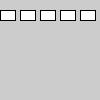
int w = 15 int h = 10; rect(0,10,w,h); rect(20,10,w,h); rect(40,10,w,h); rect(60,10,w,h); rect(80,10,w,h);One way to repeat rectangle shapes is to simply repeat the code.
However, this could get very cumbersome if we wanted a lot of rectangles!
size(100,100); int w = 10; int h = 50; for (int i=0; i < 6; i++) { rect(15*i,0, w, h); }Instead, we use a structure called a loop. One type of loop is called a
for-loop. An example is shown here on the left.The body of the for-loop is repeated 6 times with the "loop-variable" i changing from 0 to 5. Recall that the syntax for a rectangle is
rect(x,y,w,h)where x is the x-coordinate of the upper left corner. In this loop the x-coordinate changes fromresulting in a row of rectangles. 0*15, 1*15,... 5*15The variable i can be used to change any other characteristic you want. See below for more examples.
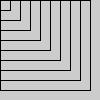
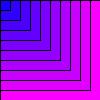

noFill(); for (int i=0; i < 10; i++) { rect(0,0, i*10, i*10); }for (int i=10; i >= 0; i--) { fill(i*25,0,255); rect(0,0, i*10, i*10); }background(0,0,0); for (int i=10; i >= 0; i--) { stroke(i*25,255,0); line(0,0, 100-i*10, i*10); ellipse(100-i*10, i*10,10,10); }
Maintained by Jenny Orr