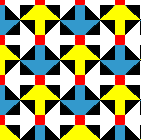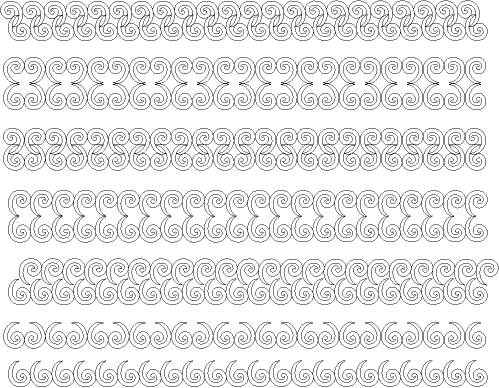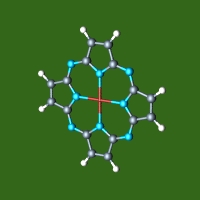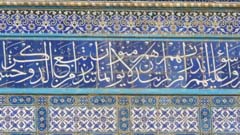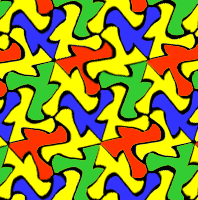Home
Contacts
Lectures
Artists
Design Elements &
Principles
Resources
[Overview] [Dependence] [Design Issues] [Programming] [Math] [Exercises] [Examples]
This lecture uses Processing transformations to explore visual symmetries.
We examine the types of symmetries that result from mirroring (reflection), rotation, translation, and glides (reflection plus translation). The symmetries can be classified as those that suround a point (Point Groups or Kaleidoscope patterns), fill an infinite line (Line or Frieze Groups), or those that fill an infinite plane (Plane or Wallpaper Groups). Interestingly enough, the are only 7 unique types of line groups, 17 unique types of wallpaper patterns
Scientists and Mathematicians have develop several different competing notations for describing symmetry groups. The two most common are
For a comparison of the above, see Wallpaper Groups
- International Union of Crystallography (IUC)
- Orbifold
One can explore the symmetry groups using the following interactive demos:
- Java Kali written by Jeff Weeks.
- KaleidoTile written by Jeff Weeks
- Processing Applet
Design Issues: Examples of Symmetries
Symmetry refers to the ways in which a pattern or image repeats itself. Symmetries are all around us in nature, art, architecture, and even in day-to-day objects that we purchase in a store. Symmetric objects have an esthetic appeal; they are attractive and pleasing to the eye.
Frieze Patterns
Molecular structure of porphyrazin
Dome of the Rock
a wallpaper patternBelow is an incomplete sampling of websites that explain and give examples of symmetries:
- Plane Group Symmetry Elements
- Plane Symmetry Groups (IUC)
- Listing of all symmetry types: Plane Rotation, Frieze, and Wallpaper
- Wallpaper Flow Chart (IUC)
- The 17 plane symmetry groups (IUC)
- How to determine the symmetry type. (IUC)
- Tour of Symmetry Groups (includes Frieze and Wallpaper)
- 17 Wallpaper Groups (IUC and Orbifold)
- Identifying the 17 Plane Symmetry Groups (IUC)
- The 17 Wallpaper Groups (IUC and Orbifold) Includes lattice types.
- Escher Plane Drawings
- Frieze Patterns in Cast Iron
- Understanding and Making Kaleidoscopes
- Rotational symmetry
- Symmetry combinations
- Symmetry in Nature
- More Symmetry in Nature
- Tilings and Tesselations
- Symmetries of Culture
- Symmetry of Oriental Carpets
- Symmetry in Architecture
- Polygons, Tilings, & Sacred Geometry
- Tilings - photographs
- Totally Tesselated. Or go directly to the Site Map.
- Symmetry and the Shape of Space by author of The Symmetries of Things

int w = 15 int h = 10; rect(0,10,w,h); rect(20,10,w,h); rect(40,10,w,h); rect(60,10,w,h); rect(80,10,w,h);One way to repeat rectangle shapes is to simply repeat the code.
However, this could get very cumbersome if we wanted a lot of rectangles!
size(100,100); int w = 10; int h = 50; for (int i=0; i < 6; i++) { rect(15*i,0, w, h); }Instead, we use a structure called a loop. One type of loop is called a
for-loop. An example is shown here on the left.The body of the for-loop is repeated 6 times with the "loop-variable" i changing from 0 to 5. Recall that the syntax for a rectangle is rect(x,y,w,h) where x is the x-coordinate of the upper left corner. In this loop the x-coordinate changes from 0*15, 1*15,... 5*15 resulting in a row of rectangles.
The variable i can be used to change any other characteristic you want. See below for more examples.



noFill(); for (int i=0; i < 10; i++) { rect(0,0, i*10, i*10); }for (int i=10; i >= 0; i--) { fill(i*25,0,255); rect(0,0, i*10, i*10); }background(0,0,0); for (int i=10; i >= 0; i--) { stroke(i*25,255,0); line(0,0, 100-i*10, i*10); ellipse(100-i*10, i*10,10,10); }
Maintained by Jenny Orr