Textures and Modes: The netbeans project called SimpleTextureImageExample shows how to place an image texture on a square polygon. Note, a procedural texture could also easily been used. Read through the code so that you understand what it is doing.
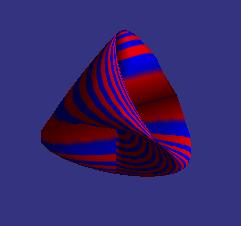
Steiner Surface: In project 3, you added lights and a material to your algebraic surface. Begin by modifying this code so that your surface has a texture. Note, you need to read in an image and add texture coordinates. Use an image with a striped or checkerboard pattern so that you can see how the texture is stretched over the surface.
In SimpleTextureImageExample, the texture is placed onto the square as a decal, that is, no lighting or material is taken into account. The decal mode is set by using GL.GL_DECAL in the command
gl.glTexEnvi(GL.GL_TEXTURE_ENV, GL.GL_TEXTURE_ENV_MODE,GL.GL_DECAL); Navigation: The netbeans project TextureCude shows how one can efficiently store multiple textures in opengl in so that it is easy to switch quickly from one texture to another. Just as with display lists, efficiency is important when scenes become complex. Read through and run the TextureCode project to make sure you understand how the textures are stored and assigned to the cube shape.
Create a room (or several rooms) with floor, walls, and ceiling. Gather some pictures of wood flooring and walls (e.g. with windows), etc and use these images to texture the room. Remember, the images need to have dimensions that are powers of 2. Include lighting and materials as well. Add a few simple objects to the room (cubes, teapots, etc). Include your code for navigation so that you can wander around the room. Include collision detection so that you are not able to go through the walls, floor, or ceiling.
Due Date: Monday Nov 13, in class.
- Demo the steiner surface and the room.
- Zip together all of the code and email it to gorr no later than class time on Monday Nov 13. Include "CS445 Project 4, Part 2" in the subject line.