MPEG Streamclip should be on all the computers in Ford 202, whether booted as a PC or Mac.
Open up MPEG_Streamclip by clicking on the icon 
You will see the window:
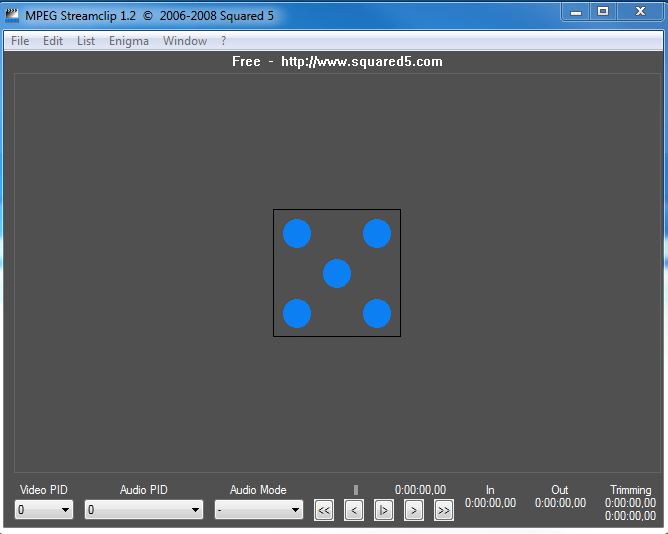
Choose File→Open Files
Navigate to the folder containing your images. You may need to set the file type to File *.*
Select all of the images you want to include.
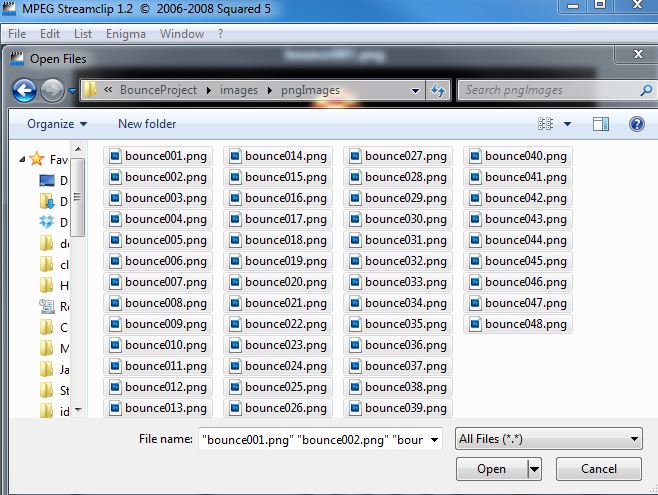
Click the Open button. Don't worry if you see an "unrecognized file type" - just click "open anyway"
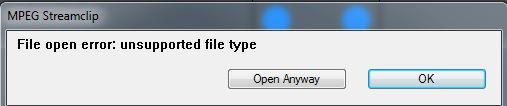
Wait a few moments to let it load.
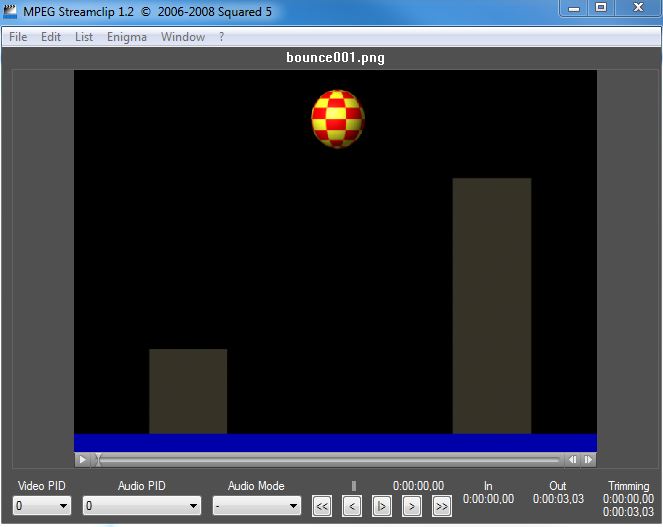
Choose File→Export to Quicktime. In the window that opens, set "Compression" to either MPEG4 or H.264 and click Make Movie. Also be sure to set the Frame Rate to 30.
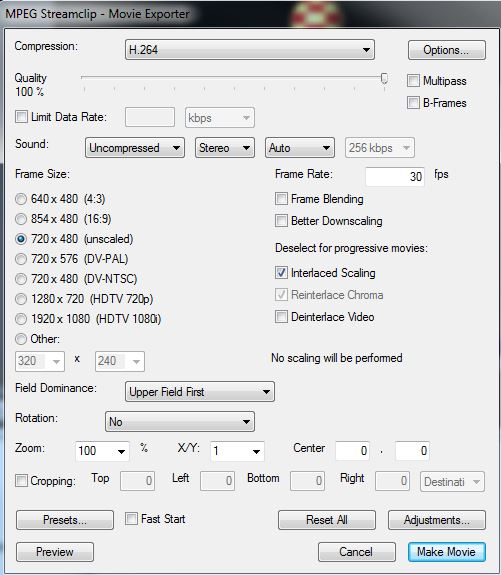
Navigate to where you want to save the quicktime file
Click Save.
Outside of MPEG Streamclip, locate your quicktime file and watch it in the quicktime viewer.