Open up Maya 2011
Learning the Interface: To do this part, it is best to have headphones. If a window titled Essential Skills Movies does not appear automatically, click on the menu Help;Learning movies. Take a look at movies 1 through 5 (i.e. "Zoom, pan, and roll" through "Discover secret menus"). As you watch, try things out in Maya itself.
Location, location, location: Organizing and keeping track of files on your computer is critical! For the moment, you can just use your H-drive to store your Maya projects. Create a folder on your H drive called ids252. Within this folder, you will keep subfolders containing your Maya projects. Projects are described below. You should have at least one project for each lab.
To submit your completed images, you will place the images on the efuzion server before the beginning of class on the due date.
Making a Project in your working folder: A Maya project is
simply a folder or set of nested folders where all the files
are stored. Projects are important to create because
when you save or render maya scenes,
a number of different files are generated and saved. If you have
created and/or set a
project, all of these files will be saved into the project folder, otherwise it is anyone's guess where many of these
files will end up.
For this lab, you should create a single project (e.g. called
Lab1Project) and save the scenes for this lab into this project. To
create the project, open
Maya and go to File;Project;New .... Enter
the
name and location of your project. The location should be your folder H:\ids252.
For now, leave all other fields blank.
Note, everytime you open up Maya you need to make sure that you are in the correct project. If you aren't sure, just set the project using File;Project;Set ....
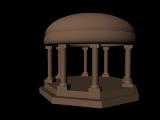 Create a Temple: Open Maya, create (or set) the project,
and click on the menu Help; Maya Help. In the index on the left, click on Learning Resources
and then Tutorials to open up that tab. Then, click
on Getting Started with Maya and then choose
Maya Basics. You are to work through
this entire section, including lessons 1-4. (Note, you do not need to copy over the "GettingStarted" folder just at the moment.)
In the end, you should have a model of a simple temple.
Create a Temple: Open Maya, create (or set) the project,
and click on the menu Help; Maya Help. In the index on the left, click on Learning Resources
and then Tutorials to open up that tab. Then, click
on Getting Started with Maya and then choose
Maya Basics. You are to work through
this entire section, including lessons 1-4. (Note, you do not need to copy over the "GettingStarted" folder just at the moment.)
In the end, you should have a model of a simple temple.
- Choose the perspective camera by clicking on the perspective window. Maneuver the camera in this window so that you are looking at a nice view of the temple.
- Go to the menu Window;RenderingEditors;Render
Settings... and do the following:
- Choose the Image Format to be JPEG (jpeg).
- Set the "Image Size; Presets" to 640X480. Close the Render Settings window.
- To actually do the render and generate the image, you must click the
render button
 on the toolbar in Maya (ask if you can't find it)
on the toolbar in Maya (ask if you can't find it)
- When you render the image, Maya will save the image in the project folder (you may need to look in the tmp folder within project). Note, if it isn't there then the project was probably not set correctly.
- Change the filename of the image so that it is a concatentation of your last name, and underscore, and the item, for example orr_temple.jpg.
| Helmet: The next thing you are to do is to learn how to create
a helmet using polygon
modeling.
As before, click on the menu Help; Maya Help. In the index on the left, click on Learning Resources to open up that tab. Then, click on Tutorials, then on Getting Started with Maya and then choose Polygon Modeling. |
To do the tutorial, you will need two files, HelmetFront.jpg and HelmetSide.jpg. Download these and save into the project folder. You may use the same project you used for the temple but you will need to create a new scene. Make sure you keep versions along the way so that, if you need to, you may go back to an earlier stage to correct a mistake. This is a long tutorial and can be rather tricky to do. If you don't get through the entire tutorial, then don't worry. Do as much as you can. The main thing is to get used to using the polygon modeling tools.
When you are done the tutorial, render a 640x480 jpeg image of your helmet, named appropriately, (e.g. orr_helmet.jpg)
