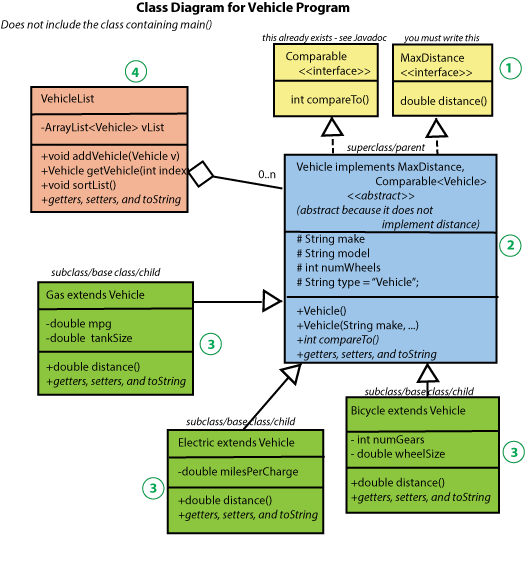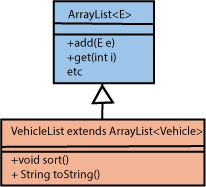In this lab, you will gain experience working with the concepts below by
implementing a program for storing data about different kinds of vehicles. Concepts are:
You are to implement the program given by the UML class diagram shown below. The program creates a Vehicle database
containing 3 different kinds of vehicles: Gas, Electric and Bicycles. The
circled green numbers indicate the suggested order of implementation. You will
need to look up, in your text, the syntax for creating an interface, abstract, super or subclass.
-
Super/sub classes: Each of these vehicles share a number of
different properties. The common properties are contained in the Vehicle (blue) super class.
Each subclass (Gas, Electric, Bicycle) (green) contain the properties and methods that
are unique to that type of vehicle. For example, only gas powered vehicles contain
a gas tank and mpg.
-
MaxDistance Interface: We want to be able to compare all of these vehicles based on how far they
can travel without any servicing (i.e. without filling a gas tank, charging a battery,
or resting a human body). This distance is computed in the distance() method. Since one must know what type of vehicle it is before calculating this distance, the distance() method is not implemented in the Vehicle class. However, we want to force all of the subclasses to implement the distance() method; We do this by having the Vehicle class implement the MaxDistance interface (yellow). The Vehicle class is said to be abstract because the distance() method is required but not implemented in the Vehicle class. It is only implemented in the subclasses.
-
VehicleList and polymorphism: The VehicleList class (red) contains an ArrayList of Vehicle objects. Even though Gas, Electric and Bicycle objects are all different object types, we can place them in
the same ArrayList if we set the type of the ArrayList to be Vehicle, because Gas, Electric, and Bicycle objects are all subtypes of the Vehicle class. This is the concept
behind polymorphism (an object can take on mutliple forms).
-
Sorting and the Comparable Interface: We want to be able to sort the ArrayList based on the distance() method. The sort method we will use here compares objects using a compareTo() method. This is why we require that the Vehicle class
implement the Comparable interface (yellow), i.e. the Comparable interface forces the Vehicle class to implement a compareTo() method. In the Javadoc, look up the Comparable interface and look to see what the compareTo() method does. You must implement the compareTo() method
using the distance() method. The compareTo() method goes in the Vehicle class because the implementation is the same for all types of vehicles (it makes use of the fact that there is a distance() method defined in each subclass).
To sort the list, you can make use of the sort method in the Collections class. The
syntax is: Collections.sort(vList)
Note, this will sort in-place, i.e. the original ordering of the vehicles will
be lost.
(Optional) Alternative Method of defining VehicleList: Rather than creating a class that contains an
ArrayList as shown above, you could also just extend an ArrayList as shown here. You can use either approach.
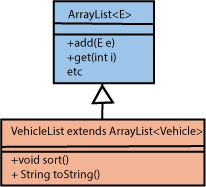
-
Unit Testing: Finally, in main (not shown in the above picture), you are to create a VehicleList object and add different types of Vehicle objects to it. For example,
the code in main, could be:
public static void main(String[] args) {
VehicleList vehicles = new VehicleList();
vehicles.addVehicle(new Electric("Nissan" , "Leaf", 4, 107 ));
vehicles.addVehicle(new Electric("Chevrolet" , "Bolt", 4, 238));
vehicles.addVehicle(new Gas("Harley-Davison" , "SuperLow", 2, 51, 4.5));
vehicles.addVehicle(new Gas("Mercedez-Benz", "C 300 Sedan", 4, 33, 17.4 ));
vehicles.addVehicle(new Bicycle("Trek","Madone 9.9", 2, 11, 27 ));
vehicles.addVehicle(new Bicycle("Unicycle.com","Purple Monster", 1, 1, 27 ));
System.out.println(vehicles);
vehicles.sortList();
System.out.println("\nSorted by distance: ");
System.out.println(vehicles);
}
The output of running the above instructions should look something like
output.txt