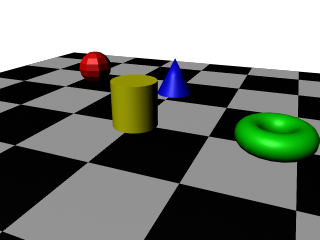Lab 3: Controlling the Camera
CS 445: Computer Graphics,
Fall 2010
[previous lab][schedule][next lab]
Assignments are due at the beginning of class on Tues, Oct 26.
For details on what to turn in, see the Deliverables section at the bottom of each part.
Goals
- Understand about the standard camera control tools.
- Understand how these controls can be implemented in openGL.
Understanding Maya Camera Controls
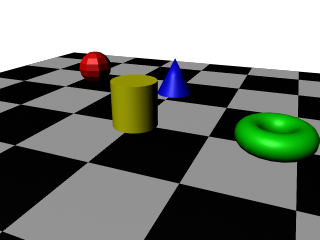
|
Camera controls enable a user to navigate around the 3D scene. There are various ways of doing this.
For example, a "fly-through" allows the user to move through a scene as though one was at the controls of
an airplane. Another approach is to allow the user to "dolly, tumble, and track". All of these
capabilities are available in Maya. In this part of the assignment, you are to use Maya to explore
how these controls behave.
|
Directions
For this part of the lab you will need to be on a computer that has Maya (e.g. Ford 202 or 224)
- Download the Maya scene file called navigate.ma.
Open this scene file in Maya by going to "File->Open Scene".
Open up the online help by going to "Help->Maya Help".
Under "Contents" go to
User Guide -> Rendering and Render Setup -> Rendering -> Camera set up -> Framing objects with a camera ->Camera Aim
where the following naviation tools are described.
- Track (slides camera horizontally or vertically)
- Tumble (rotate around "center of interest")
- Dolly (moves camera forward/back)
- Zoom (changes focal length)
- Roll (rotates the camera around its horizontal axis - different axis from tumble).)
- Azimuth Elevation (Revolves the camera around a point of interest - different from tumble).)
- Yaw-Pitch (Points the camera up or down.)
- Fly (Flies the camera through the scene.)
Read through the descriptions in the Help so that you understand what these terms mean.
While you read, try these controls out in the navigate.ma Maya scene file.
The shortcut controls are explained the Help Contents:
User Guide > General > Basics > Viewing the scene > Move and rotate the camera > Tumble, track, dolly, or tilt the view.
You can also select the controls by going to the menu: View-Camera Tools
Implementing Controls in OpenGL
In class, we will discuss how to have a viewer "fly-through" a scene.
The viewer uses controls (e.g. key presses) for 6 possible actions: move forward/backward, turn right/left,
look up/down. You can also add keys for moving up/down/left/right (as opposed to turning up/down/left/right without moving).
Sample code for setting up the keypresses and mouse events is given here: NavigationSkel.zip.
Begin by creating a scene of whatever you want. It just needs to cover a large area, e.g. it could be a large plane scattered with simple objects, e.g. glut cubes.
Don't spend a lot of time on creating the scene and don't use so many objects that your system slows down. Your goal
in this part is simply to implement and test the navigational system as described
in class.
Once you are certain your key-controlled fly-through navigation is working, implement
the three Maya controls track, dolly, and tumble using the mouse. The tumble control is the most difficult - we will
discuss it in class.
Typically, one uses the left mouse button to tumble, the middle to track, and the right to dolly. The mousewheel can also be
used to dolly.
Deliverables
By class time on Tues, Oct 26, be prepared to demo your scenes to the class and to talk about what you did. Submit your code
via wise.
[top] [Schedule]
[Home]