- When you create your new project, place it in the folder
\ids252Sp11\Lab3\WorkSpace\#_your_name on the enfuzion drive.Also, when you create your new project (through Maya), you should include an "images" subfolder as shown here:
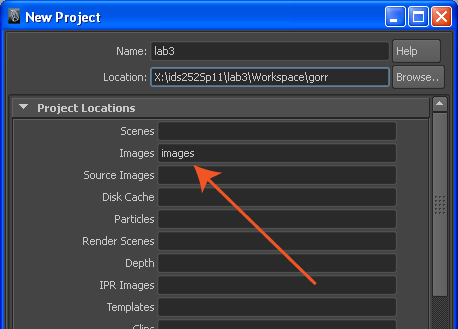
- The supplementary files you will need can be found in
\ids252Sp11\Resources\GettingStarted\Anim - When you have completed the lab, you will copy your final animations over to the folder
\ids252Sp11\Lab3\FinalAnimations Make sure that the name of your final animation starts with your last name, as was done in previous labs. - When you have completed the lab, you will copy your final animations over to the folder
Maya Tutorials In the Maya tutorials, go to Learning Resources, Tutorials, Getting Started with Maya, and finally within that go to Animation. Work through the lessons under
- Lesson 1 (Keyframes and the Graph Editor)
- (optional) Lesson 2 (Set Driven Key)
- (optional) Lesson 3 (Path animation)
The files you need for these can be found on enfuzion in the folder \ids252Sp11\Resources\GettingStarted\Anim. Before starting, be sure to copy these files into your own project folder.
Note, the above lessons will not be collected.
10 Second Animation Loop: You are to create a 10 second animation with the following requirements:
- All of the technical instructions for setting up Maya, generating the frames, and creating the animation can be found here.
- The animation should loop, i.e. it should end exactly where it begins. To do this, set the keyframe at t=1 then, without changing anything in the scene, move the slider to t=300 and set the keyframe again. At this point, you can begin animating in between.
- The motion does not have to be complex but there should be some non-trivial motion.
- Aim for realistic motion. This is difficult to do and you are just starting to animate, so do the best you can. Observe how things move in real life. Think about the Principles of Animation. You will probably need to use the graph editor.
- Use any objects you have created so far, or create new objects.
- Use any of the animation techniques you have learned so far, e.g. keyframing, path animation, etc.
- It is recommended that 1) only one camera is used, 2) the camera be kept still or that the camera has very limited movements.