- When you create a new project for your animation, place it on the enfuzion drive in the folder: \ids252Sp11\lab5\WorkSpace\#_your_name.
- Include an "images" subfolder in your project.
- Before you start the animation, make sure that you have set the frames per second to 30 (if you do a still image this does not matter).
- When you have completed the lab, please copy your final animation over to the folder: \ids252Sp11\lab5\FinalAnimations
- Make sure that the name of your final animation starts with your last name.
Tutorials: In Maya, go to Learning Resources, Tutorials, Getting Started with Maya, and finally within that go to Rendering. Work through the lessons 1-4. Some of this will be a review. The files you will need for this lab can be found on enfuzion in the folder \ids252Sp11\Resources\GettingStarted\Rendering. Copy the entire Rendering folder over into your Workspace folder. Open up Maya and set the Project to be this Rendering folder. Note, these lessons will not be collected.
- Lesson 1: Rendering a Scene. (This is mostly review)
- Lesson 2: Shading Surfaces. This introduces shaders. (If the place2dTexture1 does not appear, go to the file tab and go down to the "UV Coordinates" section. Click the square to the right of the uv coordinate boxes. You may also have a problem getting the place3dTexture. If so, ask the instructor. )
- Lesson 3: Lights, Shadows, and Cameras
- (Optional) Lesson 4: Global Illumination - this gives more detail on using Mental Ray.
Requirements: Below, you are assigned a short foley sound. The requirements of the lab are as follows:
- You must use the sound you are assigned below. The sound is to be played only once in the animation.
- Optional: You may use one additional sound if you wish. It is recommended that the two sounds do not overlap.
- Listen to your sound and decide what simple event might have generated that sound and what emotional state you want the sound to provoke. Note, a given sound could provoke any number of different emotions depending on your scene, e.g. one reacts differently to a gunshot if it is during a robbery as opposed to a hunting party.
- Create either a still image or a simple animation that corresponds to the sound and the mood. If you do an animation, do not add extraneous actions that aren't directly related to the sound. The animation could be as simple as just moving the camera.
- Lights/Shading: The most important focus of this lab is the lighting and shading. Select the lighting and shading that 1) is somewhat realistic and 2) reinforces the mood or emotion resulting from the sound and scene.
- Length: Your animation must be at least the length of the sound. However, you may make the animation longer if you wish. Note: even if you create a still image rather than an animation, you will still need to create a quicktime movie in Adobe Premiere because the sound is time based.
- Camera: It is recommended that you use only one camera (create a shotCam) that either does not move or moves slowly and simply. Make a deliberate decision about the location of the camera. Where you place your camera and how you frame the image, dramatically affects the meaning of the scene.
- Bloke: Use bloke if you wish.
Sound Assignments: You will find sounds in the folder \ids252Sp11\lab5\FoleySounds. Below are the assignments:
| Jose | BH_SVT40.aif | Qiana | CRWJ_ASST.aif |
| Lucas | DD&CCEFX.aif | Tim | Fj_Machine.aif |
| Alex F. | NA_lowfreq.aif | Andrew | RA_Sound1.aif |
| Elizabeth | TB_Gunshot.aif | Dylan | TMeffect1.aif |
| Daniel K. | TMeffect 2.aif | Tommi | BH_SVT40.aif |
| Aaron | CRWJ_ASST.aif | Chris | DD&CCEFX.aif |
| Torsten | Fj_Machine.aif | Alex P. | NA_lowfreq.aif |
| Jen | RA_Sound1.aif | Georgia | TB_Gunshot.aif |
| Daniel W. | TMeffect1.aif |
Loading Music into Maya:
- Import the sound as you did in the previous lab. You can shift the sound so that it starts at a different frame by right clicking on the timeline, selecting Sound, and then select the small box to the right of the name of your sound. (see picture below) This will bring up the attributes for the sound. Change the Offset to move the sound to a different frame. For example, set Offset to 5, to shift the sound over by 5 frames.
- If you want to use a second sound, import it as you did the first. To see both sounds in the time slider, you need
to right click on the timeline, select Sound, and then select Use Trax Sounds.
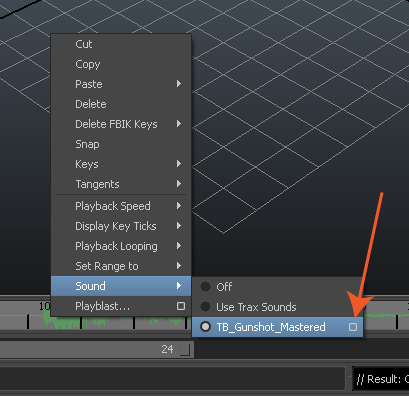
- When you render the animation in Adobe Premiere:
- If you did a still image, you need to load in the single image and set its length to the desired length of your animation, e.g. the length of the sound. To set the length, drag the image down to the Video track, right click on the image in the track and select "Time Stretch...".
- Jot down the sound's offset from Maya. You will need this in order to correctly place the audio in Premiere. Note, in Adobe Premiere, the time units are hours, minutes, seconds, and frames. For example, the time of 00;00;02;8 corresponds to 2 seconds (i.e. 60 frames) plus 8 frames or, in other words, the 68th frame.