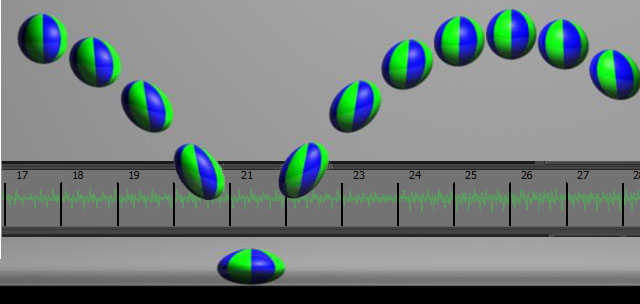
Lab 4: Creating an Animation Loop with Music
IDS252: 3D Animation,
Spring 2012
Due Date: Mon, Feb 13, before the beginning of class.
Goals
- Continue practice using keyframes, path animation, etc.
- Learn how to import and respond to sound.
- Learn a little about skeletons, forward kinematics, inverse kinematics.
- Create a 10 second animation loop in response to sound.
Files and Folders
- For your 10 second animation, work on the cs-drive drive and not on your H drive.
- When you create a new project for the animation, place it on the cs-drive drive in the folder: \IDS252Sp12\Lab4\Projects\your_login_name.
- When you have completed the lab, please move your final animation over to the folder: \IDS252Sp12\Lab4\FinalAnimations
- Make sure that the name of your final animation is named in a similar manner as in previous labs.
Maya Tutorials
-
The supplementary file (IK_MechArm.mb) that you will need for the IK tutorial listed below can be found in the folder of tutorial files which you downloaded in the first lab (maya2012_gettingstartedlessondata). If you don't have them, you may copy them off of cs-render in the folder IDS252Resources. Please don't overwrite the original files in IDS252Resources. These tutorials will not be collected so feel free to work anywhere, e.g. on your H drive. If you do work on your H drive, make sure that you have enough space.
-
In Maya, go to Help -> Tutorials. Click on the link Getting Started with Maya 2012. In the contents, click on Getting Started with Maya, and then Animation. Do the following lessons:
- Lesson 5: Inverse Kinematics (note, you can read more about skeletons in your text (DD, chp 9(.
- Lesson 3: Path animation. Do this, if you didn't do it for the last lab
The above tutorials will not be collected.
10 Second Animation Loop
Project Setup: Create your new project, following these directions for folders and other settings.
Music Assignments: You will find 10 second music loops in the folder \IDS252Sp12\Lab4\MusicLoops. Below are the assignments:
Josh ah_asst.aif Kaile BN_asst5_loop.aif Alyssa CH_ASST5 Bounce.aif Kyle D. CY_asst5.aif Scott CZLoop.aif Alex HY_Asst5.aif Janelle LR_asst5.aif Tyler MS_asst5 (Bounced).aif Avery NW_ASST5.aif Kyle M. PG_Asst5FinalBounced.aif Derek ZC_Asst5.aif Marcela ZKSpace Music 2.aif Noa BN_asst5_loop.aif Katie ah_asst.aif Elise HJK_Asst5.aif Dylan CH_ASST5 Bounce.aif -
Loading Music into Maya:
- Copy your sound file into your project. Place it into the "sound" folder, if you have one.
- Below are the key things that you need to do to work with sound:
- If you haven't done so already, remember to set the frames-per-second (fps) to 30 and the "Playback Speed", select "Real-time (30fps)". Note, if you don't do this, you won't be able to hear the sound.
- To load in a sound file, go to File;Import... from Maya's main menu. Select the sound file you copied into your project folder (if your project is not set, Maya will place you in the wrong folder. You should always set the project).
- To see the sound wave in the timeline at bottom of Maya window, right click on the timeline, choose Sound, and select the name of your sound file.
- You need to expand the time range slider so you can see the entire sound wave. To do this, right click on the time slider and choose "Set Range to -> Sound Length". The length should be very close to 300 frames if the sound is 10 seconds long. If it isn't exactly 10 seconds long, use whatever length the sound is.
- More detailed directions for importing sound files can be found in the Maya Help (do a search on "Add audio to your animation").
-
Creating Your 10 Second Animation Loop: Listen to the sound multiple times to develop a sense of the movement and feeling of the music. Based on this, create an animation that is your response to the music (remember, there is no right or wrong). As in the last lab, your animation should be a loop, i.e. it's end should transition seamlessly back into the beginning. Be prepared to discuss how you applied at least several of the animation principles listed below. Refer to UW Principles for detailed explanations.
- Squash & stretch
- Anticipation
- Staging
- Follow-through
- Overlapping action
- Slow-in, slow-out
- Arc vs linear motion
- Secondary action
- Timing
- Exaggeration
- Knowledge of technique
- Observation and translation
- Appeal
- Imagination
-
Using a Rigged Character: If you wish, you may use the rigged character bloke (bloke_v2.8.ma), whose maya file may be found in the folder on cs-render in \IDS252Resources\RiggedCharacters. You need to copy the file over to your project.
-
Combining Sound and Animation: When you render the frames in Maya, the sound is not attached. You must combine the frames and the sound separately. To add sound to the final quicktime animation, you will need to load the sound file into Adobe Premiere elements along with the image frames. The frames are dragged down to the video track and the audio needs to be dragged down to the audio track. Make sure the video and audio are properly aligned. Generate the quicktime as you did in the last lab. (See directions)